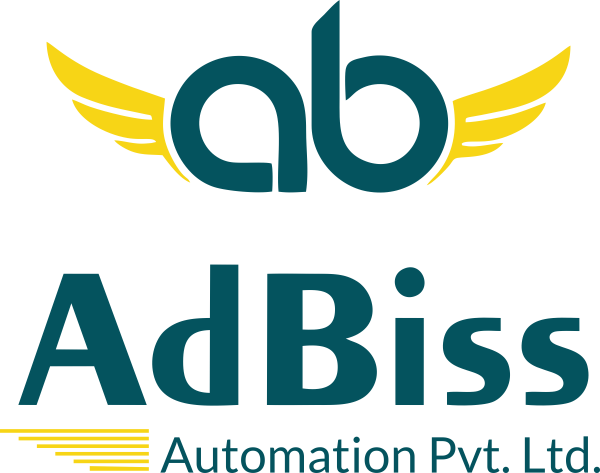WordPress website course details
WordPress Website Course
🎯 Goal of this Module:
In this module, you will learn how to create a professional website without coding using WordPress. By the end, you’ll be able to make your own or client’s business, blog, or portfolio website easily.
WordPress Website Course Overview
In this module, you will learn how to create a professional website without coding using WordPress. By the end, you’ll be able to make your own or client’s business, blog, or portfolio website easily.
What courses are included in this WordPress Website Design Program?
This WordPress Website Design Program is a complete, step-by-step learning path to help you build stunning, responsive, and professional websites — without coding. Whether you’re a beginner or looking to sharpen your skills, each module is designed to give you practical knowledge with real-world application.
Module 1 : Introduction to WordPress
- What is WordPress?
- Why is WordPress so popular?
- Difference between WordPress.com and WordPress.org
- Advantages: Free, Easy to use, No coding needed
Module 2 : Domain & Hosting Basics
- What is a domain name and how to choose one
- What is web hosting and how to buy it
- Different types of hosting (Shared, Cloud, VPS)
- Introduction to cPanel
Module 3 : Installing WordPress
- How to install WordPress with one click
- Manual vs automatic installation
- Logging into WordPress Admin Panel
Module 4 : Exploring the WordPress Dashboard
- How to use WordPress dashboard
- Difference between Posts and Pages
- Using Media, Appearance, Plugins, Settings
Module 5 : Selecting & Customizing a Theme
- How to choose a good theme (free or paid)
- Installing and activating a theme
- Customizing layout, logo, colors, menu, etc.
- Using WordPress Customizer tool
Module 6 : Plugins – Adding Extra Features
- What are plugins?
- Installing and activating plugins
- Must-have plugins (Elementor, Contact Form, SEO plugin)
- Managing and updating plugins
Module 7 : Building Pages with Elementor
- Introduction to Elementor page builder
- Drag-and-drop interface
- Adding text, images, videos, buttons, etc.
- Making mobile and tablet-friendly pages
Module 8 : Creating Website Pages
- Home, About, Services, Contact, Blog
- Adding and designing contact forms
- Creating navigation menus
- Footer design
Module 9 : Starting a Blog Section
- How to write blog posts
- Adding categories and tags
- Formatting and uploading images
- Setting up a blog page
Module 10 : Basic SEO Setup
- Installing Yoast SEO plugin
- Setting meta titles and descriptions
- Creating XML sitemap
- Connecting with Google Search Console
Module 11 : Speed Optimization
- Reducing image size for fast loading
- Using cache plugins (LiteSpeed, WP Rocket)
Module 12 : Mobile-Friendly Design
- How to check if your site works on phones
- Using Elementor’s mobile view option
- Google Mobile-Friendly Test tool
Module 13 : Website Security & Backup
- Basic website security tips
- Installing security plugins (Wordfence, etc.)
- Taking regular backups with plugins like UpdraftPlus
- Importance of SSL Certificate (HTTPS)
Module 14 : Final Testing & Going Live
- Checking all pages and links
- Testing contact forms
- Launching the website for public view
- Regular maintenance tips
💼 How to Start Freelancing as a WordPress Website Designer
Once you complete this module, you can also start working as a freelancer and earn from home.
- Create your own portfolio website using WordPress.
- Join platforms like Fiverr, Upwork, Freelancer, LinkedIn.
- How to create attractive gig or service listings.
- Sample services to offer: Website setup, redesign, landing page, blog setup, speed optimization.
- How to communicate with clients and deliver projects.
- Basic pricing tips and how to collect payments.