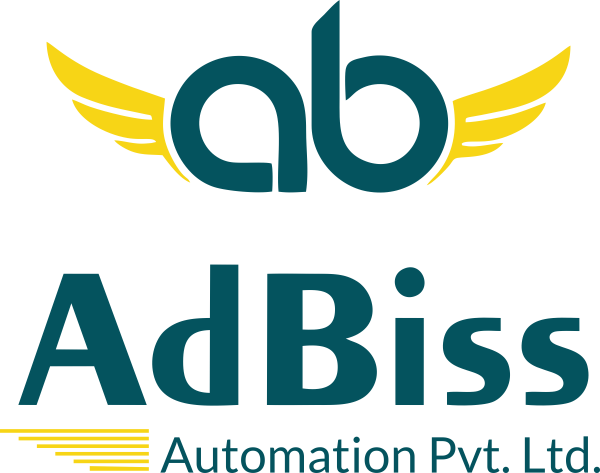Video Editing Course
Video Editing Course
🎯 Goal of this Module:
In this module, students will learn how to edit videos for YouTube, Instagram Reels, ads, vlogs, and professional use. Starting from basic mobile editing (VN) to advanced professional tools (Premiere Pro and After Effects), this course will make students job- and freelancing-ready.
Video Editing Course Overview
Learn how to turn raw footage into cinematic content with our Video Editing Course – perfect for beginners, content creators, YouTubers, freelancers, and aspiring editors. This practical, hands-on course covers everything from basic editing skills to advanced techniques using popular industry tools.
What courses are included in this Video Editing Course Program?
Our Video Editing Course Program is designed to take you from a beginner to a confident video editor by covering all essential skills, tools, and techniques used in modern video production. Whether you’re creating content for YouTube, Instagram, client projects, or personal branding, this course gives you complete knowledge of editing workflows across various platforms and devices.
📱 Part 1: VN – Mobile Video Editing (Beginner Level)
Module 1: Introduction to VN App
- What is VN video editor?
- Downloading and setting up the app
- Interface and basic tools overview
Module 2: Basic Video Editing on Mobile
- Trimming, splitting, and merging clips
- Adding background music and voice-over
- Applying filters, transitions, and speed effects
- Adding text and subtitles
- Exporting video in HD for Instagram, YouTube, Reels
💻 Part 2: Filmora – Easy PC Video Editing (Intermediate Level)
Module 3: Introduction to Filmora
- Installing Filmora and understanding the dashboard
- Importing media (videos, photos, music)
- Timeline, track layers, and preview panel
Module 4: Editing with Filmora
- Cutting, cropping, rotating clips
- Adding music, transitions, titles, effects
- Using templates and drag-and-drop features
- Adding elements: Stickers, emojis, motion graphics
Module 5: Exporting & Output Settings
- Exporting video in required formats (MP4, MOV)
- Custom resolution for YouTube, Instagram, WhatsApp
- Filmora watermark: Free vs Paid version
🎬 Part 3: Adobe Premiere Pro – Professional Video Editing
Module 6: Introduction to Adobe Premiere Pro
- Installing and launching Premiere Pro
- Interface layout: Timeline, project panel, tools, effects
- Creating a new project and sequence settings
Module 7: Advanced Editing Techniques
- Cutting, ripple delete, transitions
- Color correction & color grading
- Working with audio: Noise removal, background music, volume control
- Text animations and lower thirds
Module 8: Multi-Track Editing & Advanced Effects
- Editing multi-camera or interview videos
- Green screen (chroma keying)
- Adding cinematic bars and effects
- Using adjustment layers for consistent look
Module 9: Exporting in Premiere Pro
- Choosing the right codec and resolution
- Best export settings for YouTube, Instagram, Reels
- Using presets for different platforms
💥 Part 4: Adobe After Effects – Motion Graphics & Visual Effects
Module 10: Introduction to After Effects
- What is After Effects used for?
- Differences between After Effects and Premiere Pro
- Interface overview and basic project setup
Module 11: Creating Motion Graphics
- Animating text, logos, and shapes
- Using keyframes for smooth motion
- Simple intro/outro creation for videos
- Creating social media animated posts
💼 How to Start Freelancing as a Video Editor
After this course, you can start taking freelance video projects and earn from home or work with agencies.
- Build your portfolio with short video samples (Reels, vlogs, ads, intros)
- Create a Fiverr, Upwork, Freelancer, or LinkedIn profile
- Services to offer:
- Instagram reel/video editing
- YouTube video editing
- Intro/outro animation
- Logo reveals, social media ads
- Wedding and event highlights
- Tips on pricing, revisions, client communication
- How to deliver high-quality work and collect payments.