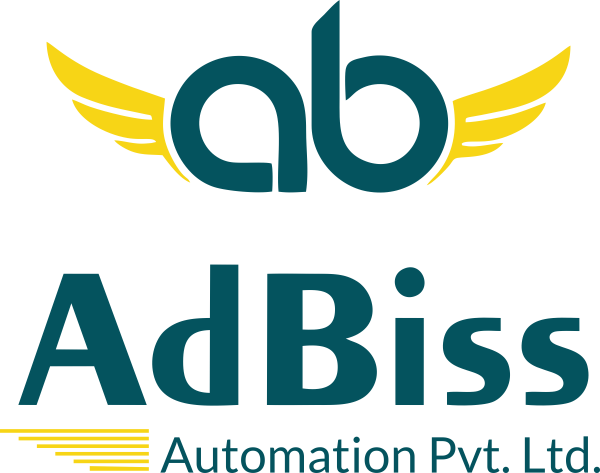Graphic Designing Course
Graphic Designing Course
🎯 Goal of this Module:
This module will help students learn how to create eye-catching graphics for digital and print use. It starts with simple drag-and-drop design (Canva), moves into photo and creative editing (Photoshop), and covers professional print and branding design (CorelDRAW). Perfect for social media, ads, logos, posters, and more.
Graphic Designing (Canva + Photoshop + CorelDRAW Basics) Course Overview
Unlock your creative potential and master the art of visual communication with our Graphic Designing Course. This beginner-friendly program offers hands-on training in Canva, Adobe Photoshop, and CorelDRAW, covering all essential tools and techniques used by professional designers.
What courses are included in this Graphic Designing Course Program?
Our Graphic Designing Course Program is structured to provide a complete foundation in digital and print design using the most in-demand tools — Canva, Adobe Photoshop, and CorelDRAW. Each module is crafted to help you build real-world skills in creating professional-level graphics, even if you’re starting from scratch.
Module 1: Introduction to Graphic Designing
- What is graphic design?
- Importance of design in digital marketing & branding
- Types of design: Social media, logo, poster, brochure, business cards
- Design basics: Color theory, typography, alignment, contrast
🌟 Part 1: Canva – Easy & Quick Designing
Module 2: Getting Started with Canva
- Creating a free Canva account
- Canva dashboard and templates overview
- Understanding different design types (Instagram post, flyer, poster, etc.)
Module 3: Canva Designing Tools
- Using text, elements, shapes, images, and videos
- Uploading your own images
- Working with layers and grids
- Using frames and smart mockups
Module 4: Social Media Design with Canva
- Designing Instagram & Facebook posts
- Creating stories and highlight covers
- Designing a YouTube thumbnail or banner
Module 5: Canva Brand Kit & Premium Features
- Setting up fonts, logos, and brand colors
- Using Pro templates and stock library
- Exporting designs in high-quality formats
🎨 Part 2: Adobe Photoshop – Creative & Professional Designing
Module 6: Introduction to Photoshop
- Installing Photoshop and understanding the interface
- File formats (PSD, JPG, PNG) and canvas settings
- Keyboard shortcuts and tool overview
Module 7: Working with Tools
- Move tool, selection tools, crop, brush, eraser, gradient, shape tools
- Adding and styling text
- Using layers, layer styles, and blending modes
- Image correction: Brightness, contrast, color balance
Module 8: Editing & Retouching
- Background removal using selection and masking
- Spot healing and clone stamp tool
- Resizing and optimizing images for web or social media
Module 9: Design Projects in Photoshop
- Making a poster, flyer, business card
- Creating social media ads and banners
- Designing logo concepts (basic level)
- Exporting for print and digital use
🖍️ Part 3: CorelDRAW – Print & Vector Design (Basic)
Module 10: Introduction to CorelDRAW
- What is CorelDRAW and when to use it?
- CorelDRAW vs Photoshop
- Understanding vector graphics
Module 11: Interface and Tools Overview
- Creating a new document
- Drawing tools: Line, shape, curve, freehand
- Working with colors, fills, and outlines
- Using the text tool and fonts
Module 12: Basic Projects in CorelDRAW
- Logo design with vector shapes
- Business card and letterhead design
- Preparing print-ready files (CMYK, bleed, export settings)
- Understanding alignment, grouping, and transformation tools
💼 How to Start Freelancing as a Graphic Designer
After completing this module, you can work as a freelance designer and start earning online.
- Build your own design portfolio (social media, posters, logo samples)
- Join freelance platforms: Fiverr, Upwork, Freelancer, Behance, LinkedIn
- Freelance services you can offer:
- Social media post design
- Logo and branding kit creation
- Business cards, flyers, brochures
- YouTube thumbnails and banners
- Tips for pricing, client handling, and revisions
- How to collect payments and retain clients.